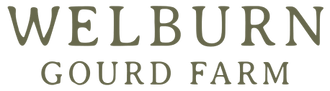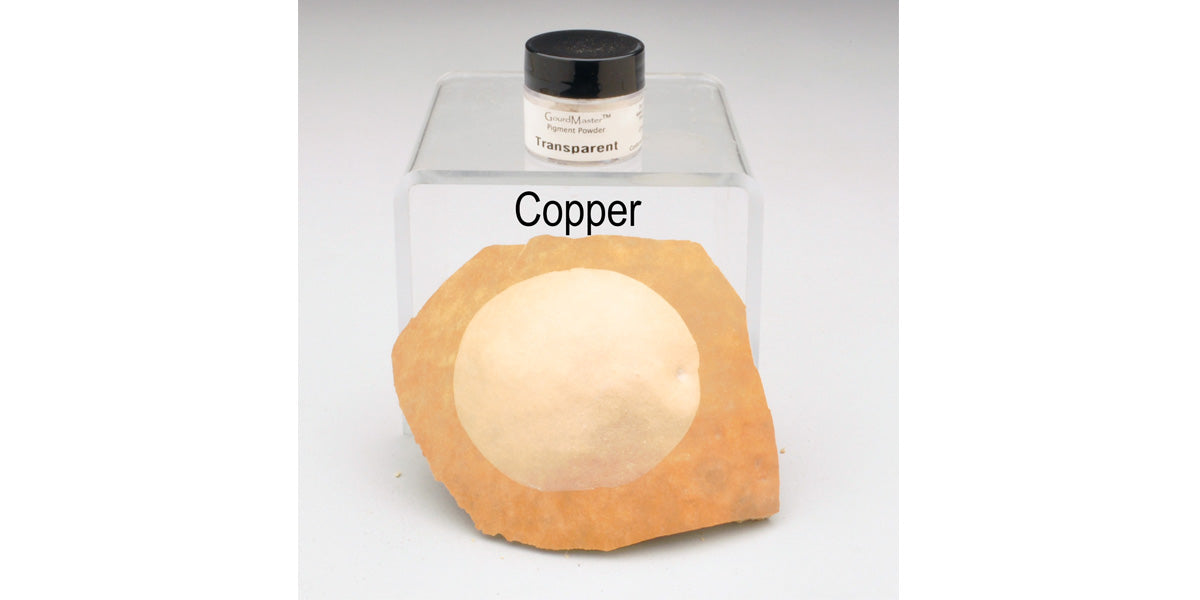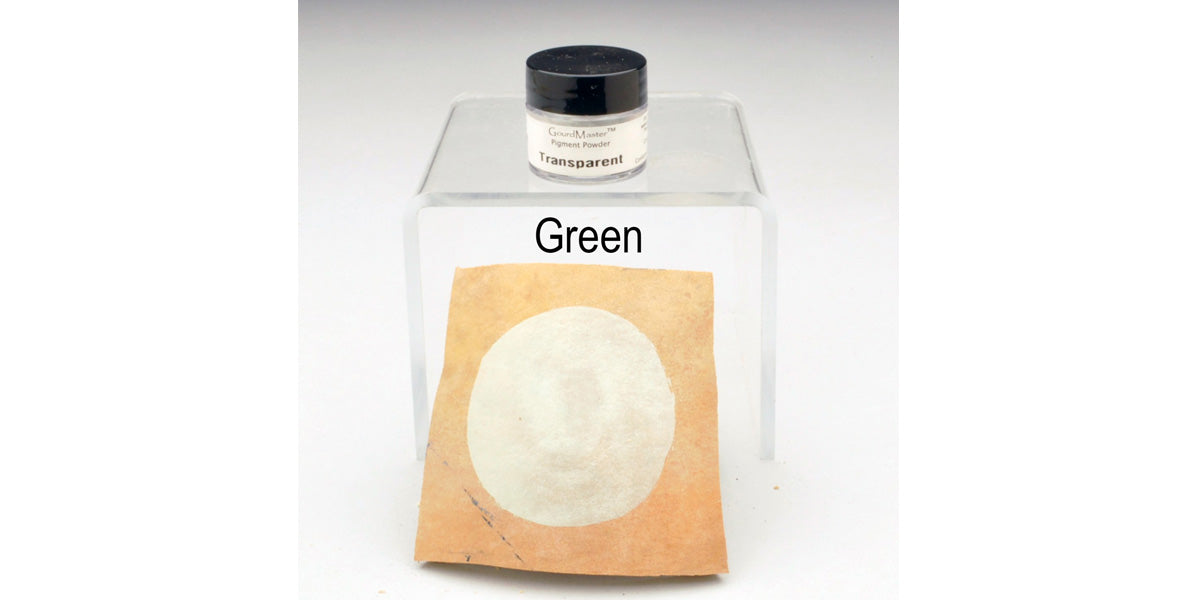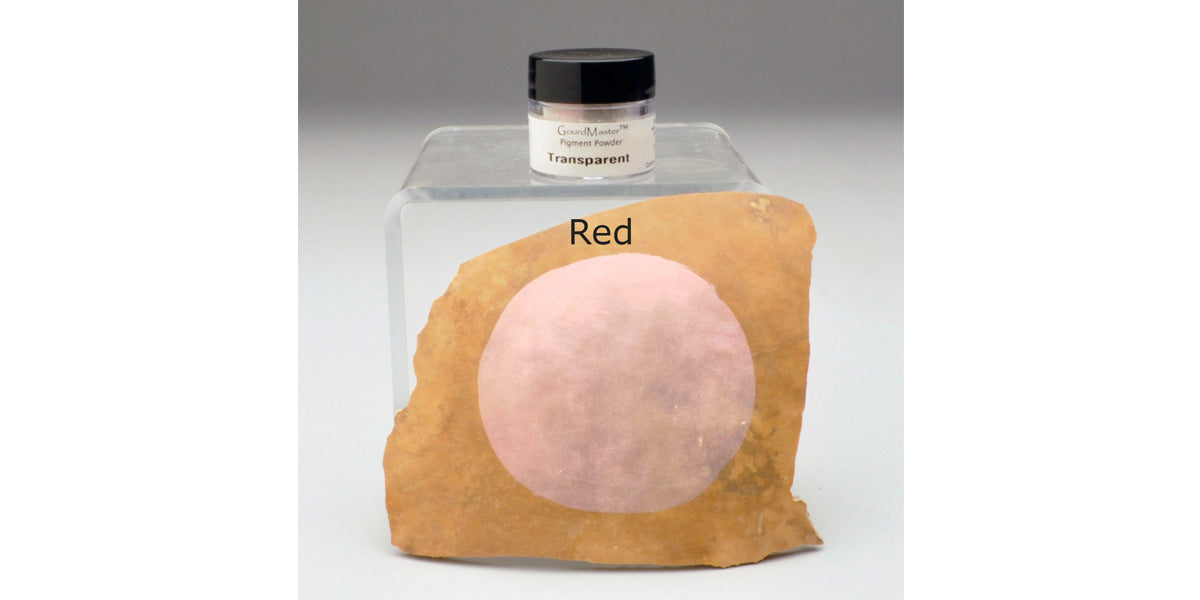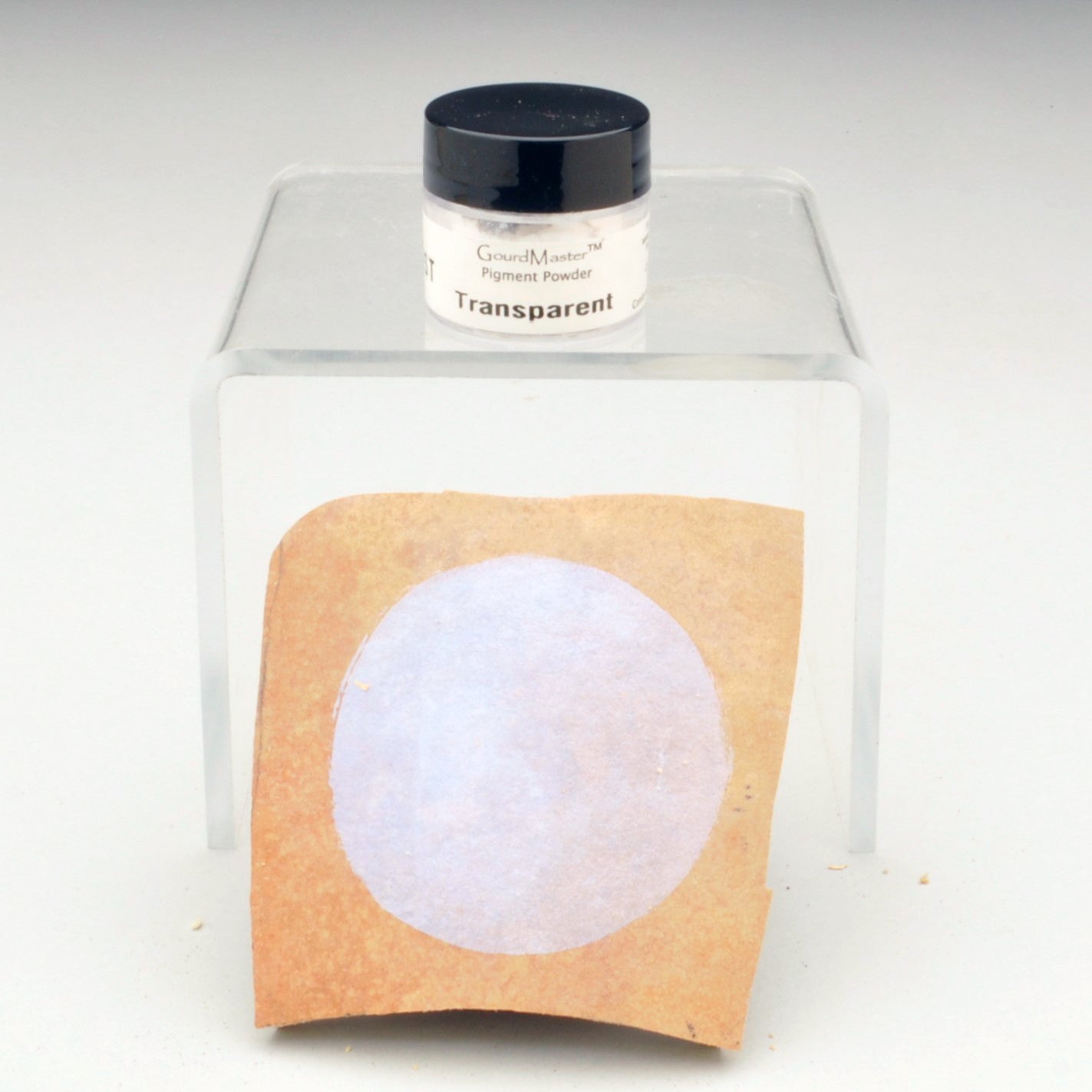GourdMaster™ Transparent Pigment Powders
All non-gourd orders are processed within 1–3 business days (excluding weekends and holidays).
Gourd orders require 10–14 business days to process, as each gourd is carefully hand-selected, cleaned, and packed to ensure you receive the best quality possible.
You’ll receive a shipping confirmation email with tracking information as soon as your order is on its way.
For January through November: You may return most unused items purchased at Welburn Gourd Farm , Inc. within 30 days of purchase.
We will pay the return shipping costs if the product is defective or if the return is a result of an error on our part.
If the item is returned for any other reason , you are responsible for the return shipping costs and may be charged a restocking fee of 7 percent.
No returned merchandise will be accepted without a Return Material Authorization (RMA). To get a RMA call our office at 1-760-728-4271.
We will credit you in the same manner as your original payment within 7 days of receiving the returned item. Any product advertised as non-returnable may not be returned .
Ship authorized returns to the following address:
Attention: Returns
Welburn Gourd Farm, Inc.
40635 De Luz Rd D
Fallbrook CA 92028
For questions regarding our return policy please contact us at info@welburngourdfarm.com or 1-760-728-4271.
Manufacturers Warranty
Products under a Manufacturer Warranty that are defective or malfunction need to be returned to the address provided in the Warranty Paper Work, which is shipped with the product.
Shown above, jars of Transparent Pigment Powders.
GourdMaster(TM) Transparent Pigment Powders allow you to create an incredible "see through" effect so you can achieve amazing looks with your gourd art!
Transparent Pigment Powders are translucent, which allows you to make things like dragonfly wings and beautiful "stained glass" designs on your gourds!
Transparent Pigment Powders can be applied using Metal Leaf Adhesive (paint the adhesive on, let dry, then apply the dry powder using a small "fluffy" paint brush).
Transparent Pigment Powders can be mixed with the full line of GourdMaster Products, including; Ink Dyes, Transparent Acrylics, Formula 49, and more!
Pictured left, gourd vase with stained glass turtle by Christy Barajas.
GourdMaster™ Transparent Pigment Powders (sold individually):
Colors include Bright Gold, Silver, Red, Copper, Violet, Green.
Pictured above, gourd art by Gloria Crane featuring Transparent Pigment Powders for the dragonfly wings. Notice in the close-up on the right how the cattails show through the wings due to the transparent effect of the powders.
"The [Transparent Pigment Powders] are easy to use, totally compatible with the other Gourdmaster products. . . I combined blue transparent pigment powder mixed with Pacific Blue transparent acrylic, then shaded with blue transparent pigment powder mixed with Midnight Blue transparent acrylic.
This creates an intense metallic blue - gorgeous! I also tried mixing complementary colors - red transparent pigment powder with green ink dye, for example.
It looks so cool and mysterious, because when you look at it one way, it's green, but from another angle you can see the red (pink) shimmer. These [new powders] will provide me with hours of fun trying new combinations!" - Mary Gehley
You can create a transparent effect with the Transparent Pigment Powders by mixing them into GourdMaster™ Formula 49.
You can achieve different effects with your mixtures simply by using different applicators, such as a piece of felt, a sponge applicator, or even a paintbrush.
(Pictured right, gourd vase with stained glass flower design by Christy Barajas. The flower image was taken from the Stick 'n Burn - Stained Glass Designs Set 2, shown below.)
You can create even more great "stained glass" looks using Transparent Pigment Powders and the Pre-Printed Stick 'n Burn packs shown below!
Pictured above is a fairy lidded gourd made by Gloria Crane.
Diane Connelly made this beautiful bowl using Transparent Pigment Powders to create the Faux Raku effect.
Transparent Pigment Powder colors can be made more vibrant when you mix them with GourdMasterTM Ink Dyes, or Transparent Acrylics, like Sierra Bequette did in her stained glass peacock gourd shown above. See the complete materials list here.
Watch these FREE videos to discover different ways you can use Tranparent Pigment Powders!
People Also Bought
Here’s some of our most similar products people are buying. Click to discover trending style.